| Source: | https://videohive.net/item/text-messages/27540943 |
| Category: | Elements |
| File Size: | 99MB |
| Brand: | Videohive |
| Ngày Đăng | N/A |
This is a unique take on text messaging, specifically designed for Premiere Pro. We have made use of complex expressions to bring features that were till now only available in After Effects. Allowing for easy layout changes, auto positioning of messages, when new messages are added & full message customization, directly in Premiere Pro!
Fully Modular Layout
Change & adapt the message layout completely using easy to use sliders. Change space between messages with individual message control. Modify horizontal and vertical message position and re-time messages to your liking! You can even hide messages and add multiple messages from the same sender!
Mogrt – Essential Graphics Template
This is a Premiere Pro template using the Mogrt Essential Graphics format, being compatible with Premiere Pro CC2023 and more recent versions.
Being a mogrt/ motion graphics template, you may need to allow some time for preview and rendering, unlike the typical real time editing speed. This being said, we have done our utmost to achieve good speeds even with it being a motion graphics template.
November 2022 – Update V2:
In the latest update we have added a Light Version, which gives much better results on certain computers.
June 2023 – Update:
We have completely re-designed the expressions and engine behind the toolkit leading to faster rendering speeds and better preview performance.
Added an End Conversation animation. Now you can end the animation smoothly, or stack multiple conversations together!
Added an ON/Off checkbox for each message. Simply add or remove messages with a click!
Product Information:
- With this product you can create text message conversations right within Premiere Pro, using the powerful mogrt & Essential Graphics features.
- Compatible with Premiere Pro CC 2023 and more recent versions.
- 10 Professional Styles, including styles for iOS iphone, Android, Whatsapp, Facebook, Windows, twitter and more.
- Change text box properties completely with professional features, including, fonts, text box shape, color, outline size, pointer shape and position, & more.
- Individual control for left & right text box properties.
- Easily re-time messages using the included simple to use sliders. Simply pick the time when to start and the message duration!
- Easy to follow help video included, outlining every feature.
- Duration: Easily adjustable up to 1 minute 30 seconds.

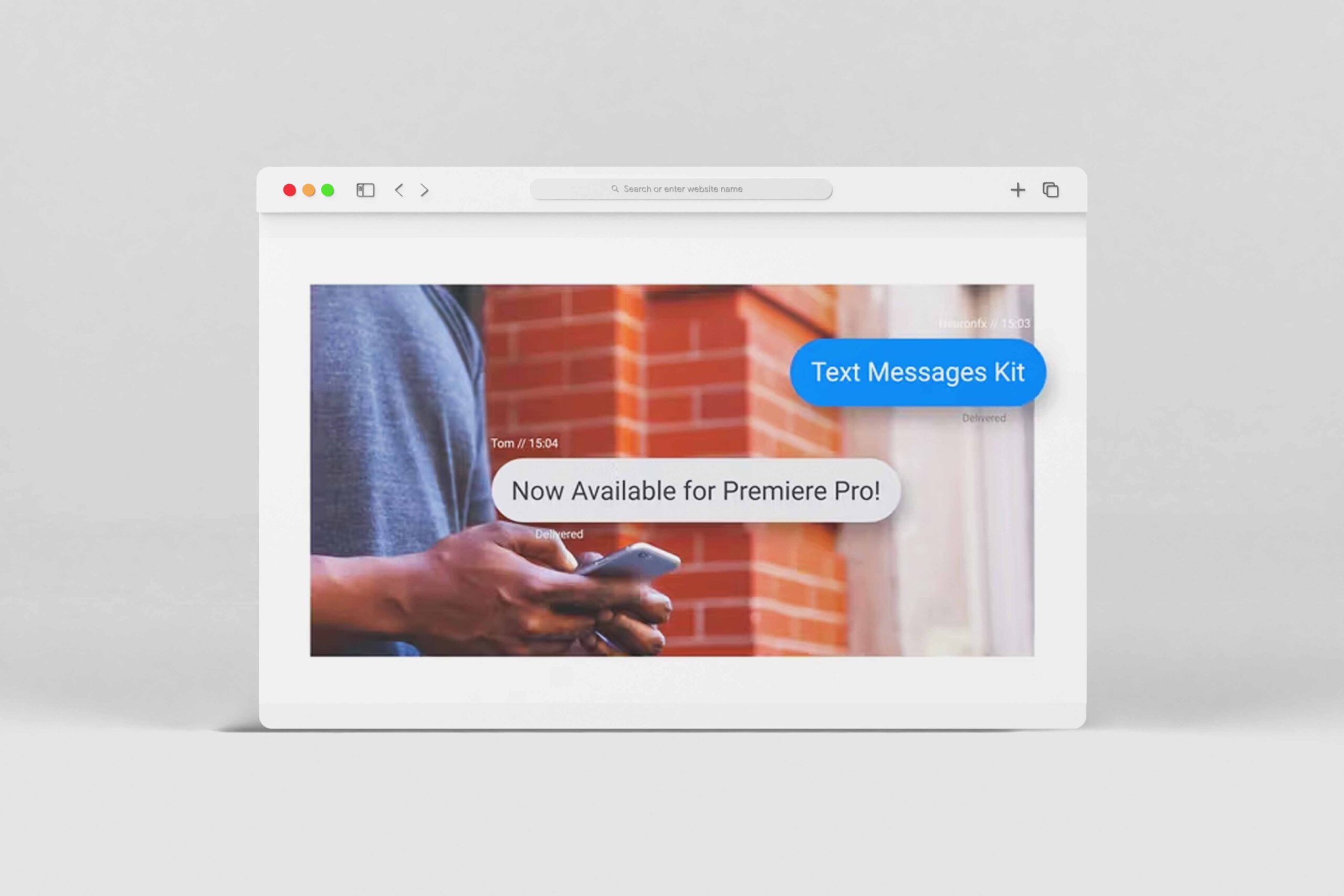










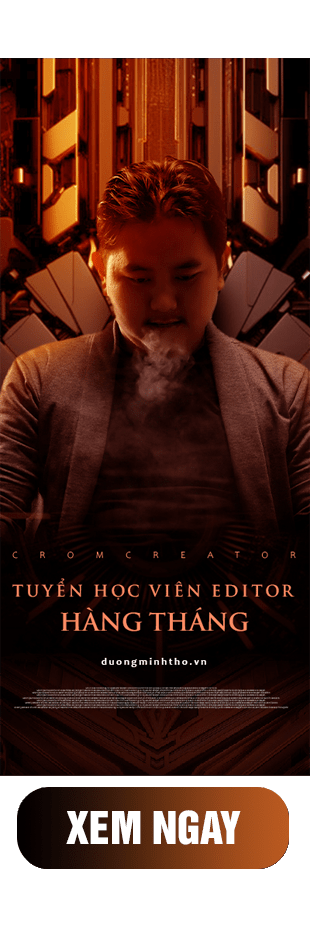
Reviews
There are no reviews yet.