| Source: | https://cuttothepoint.gumroad.com/l/em3 |
| Category: | Add-ons |
| File Size : | 0.1MB |
| Brand: | N/A |
| Ngày Đăng | 19/05/2024 |
Flexible and easy to use
All presets can be used on adjustment layers which lets you apply this effect to multiple layers (ie. graphics) at the same time.
To apply it you simply drag and drop from the Effects panel.
Use scenarios are endless. From feature films to talking head videos.
Fast render time
All presets are GPU accelerated and resolution-independent.
You can use it for 4K, UHD, 1080p timelines as well as for vertical and square aspect ratios.
Customizable
You can access keyframes and adjust the speed if you need to.
With anchor type information provided, you can not only make changes to presets easily but also have total control over the results.
Often times when we get a plugin or a preset to improve our editing arsenals, we are fixing a problem, but we’re also adding an extra step. It’s time for you to switch it up and actually save time while editing. That’s why we created a preset pack called Essential Motion.
We’re fixing a non-creative problem: You’re wasting time! Stop creating new keyframes for every zoom you want to add to a clip. Use these simple drag & drop, non-destructive presets instead, and adjust if necessary. You will already start saving time today, and it will really add up in the long run. Think about the many things you can do with extra time: ginally watch that last season of Seinfeld, learn a new song on your octobass, learn to play the octobass, get married to that girl you’ve been dating for 12 years (it’s time)… so many possibilities!
All 40 presets are as flexible as we could have made them: resolution-independent, easily accessible keyframes, can be used in a wide variety of scenarios and they’re all GPU accelerated.

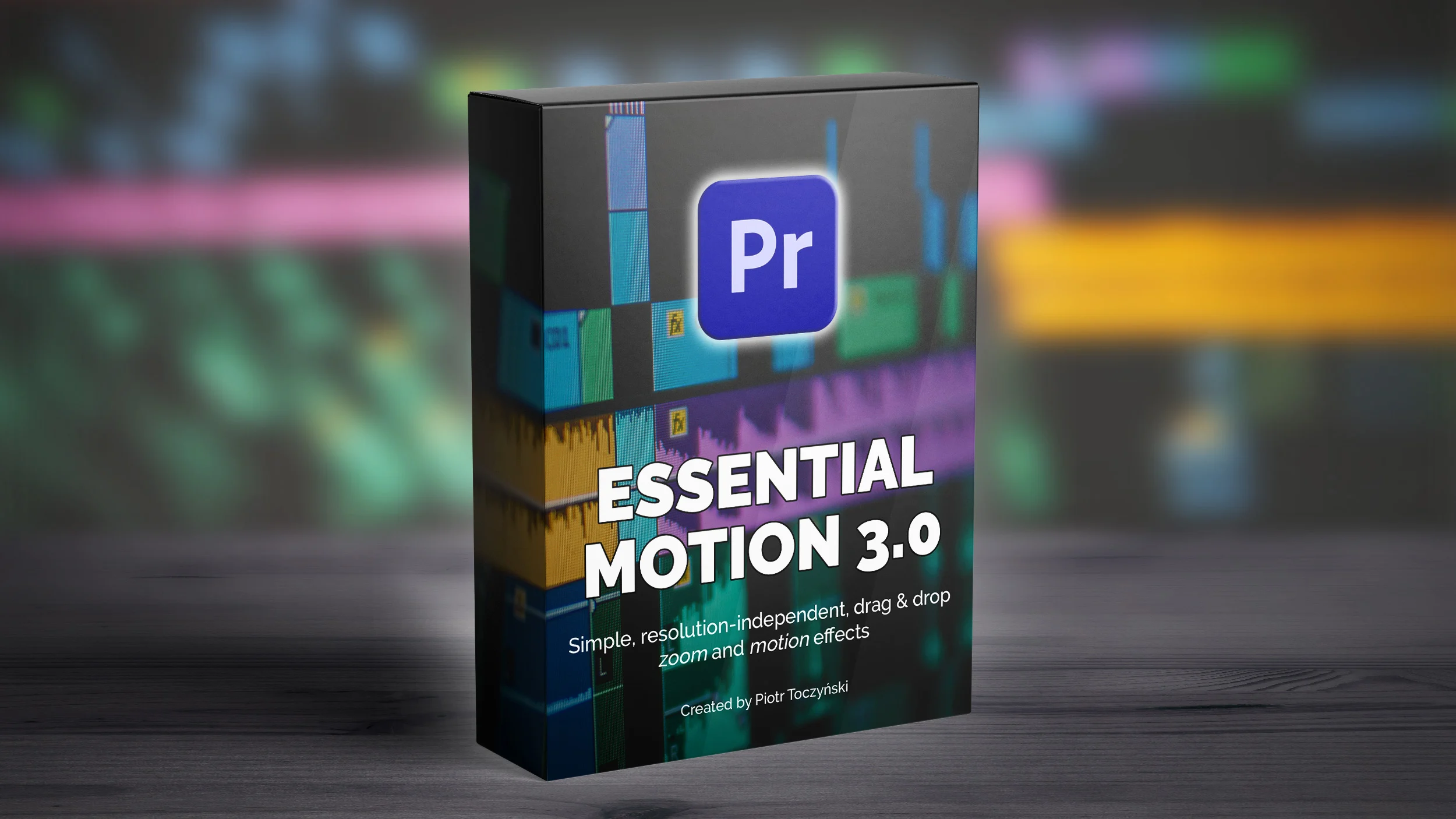










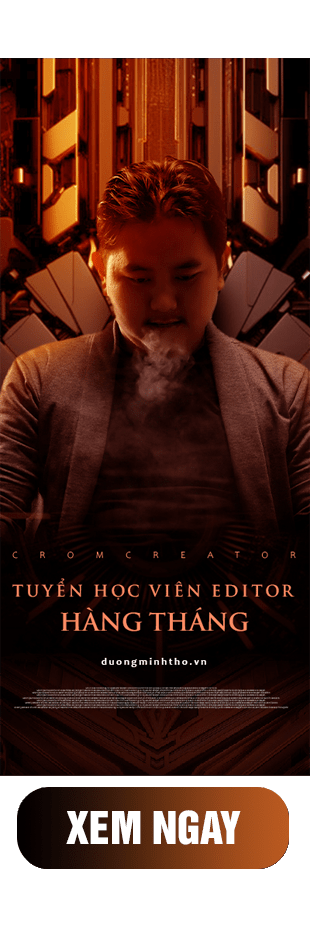
Reviews
There are no reviews yet.